Trying on for Size

Dear Bubbles:
In the depth of field calculator app, “distance-to-subject” is required. What’s the best way to take that measurement?”
~Karen
Dear Karen:
Of the various variables any depth of field (DOF) calculator app asks for, “distance-to-subject” is the hardest to get right. It’s easy to know your camera, the focal length of your lens, and even a given f-stop. You just look at your gear, and enter the number you see. Determining how far your camera is from your subject matter isn’t so clear cut. Plus, when the difference between getting small amount and infinity in focus comes down to literally hundredths of an inch, it’s one measurement you don’t want to muck up. The consequence of doing so is an out-of-focus photograph…there are worse things in the world (like a world with no bubbles!), but we still want to try to get it right.
A DOF calculator app is going to interpret the number in the distance-to-subject field as the point at which you place your focus. It uses that entry to help it run its calculations for the maximum depth of field (the closest and farthest distances that will be in focus). As you change your entry, you’ll see the “near distance” and the “far distance” numbers adjust on the app’s display. You may also notice that, when you do this, the hyperfocal distance does not change. The hyperfocal distance is not dependent upon where you position your focus point. It relies on your camera model, your lens, and aperture settings only. (For more information on DOF and the DOF calculator app I use, visit my earlier post on “Another Dose of Depth of Field”)
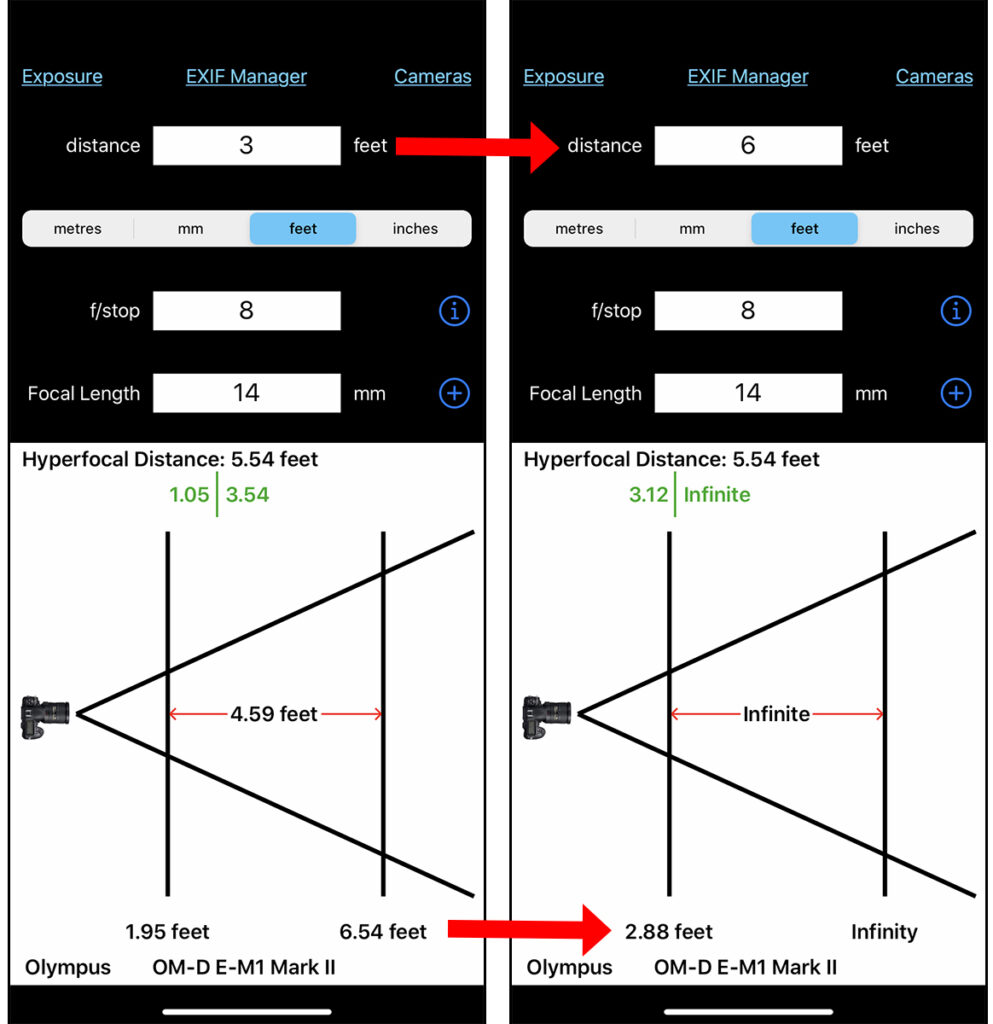
I pay attention to the distance-to-subject field last, after typing in my camera, lens, and aperture (which I start at f/8). I want to first understand my hyperfocal distance, which helps me determine where I stand, how close I can get to my foreground, and if I need to change to a smaller aperture to achieve broader depth of field. Then I can use the distance-to-subject field to play with “what if” scenarios: what if I put my focus point at three feet? Six feet? Two hundred feet? What happens to my DOF, specifically to my near and far distance points? Do I have enough range to keep everything in my frame in sharp focus? Oftentimes my distance-to-subject entry is dictated by the hyperfocal distance.
But when the app spits out something like “5.54 feet” as the hyperfocal distance (which it does when I type in my Olympus OMD EM1 Mark II, 14mm lens, and f/8), how are we supposed to translate that into what we see in the field? What in my scene is 5.54 feet away from my camera? Furthermore, if we have a rock in our foreground that we want to render sharp, how do we determine how far away it is? Is it 2 feet? Is it 2.88 feet, which is approximately half of the 5.54-foot hyperfocal distance? Will it be in focus? So many questions. And they haven’t made an app for that!
Short of getting a tape measure out—which isn’t practical—I usually guesstimate the distance of my closest object using my feet (9 inches), half my arm span (3 feet), or the length of my body (6 feet). Occasionally I’ll picture multi-storied buildings and ask things like “Is this 3- or 4-stories away from me?” It’s not perfect, but it gets me close enough.
Sometimes close enough doesn’t cut it, though. Using the length of my big ole feet won’t tell me the difference between 2 and 2.88 feet or what 5.54 feet looks like. To get a more precise read on the landscape, I use a laser measuring tool, specifically the Bosch Blaze GLM20, to gauge distances up to 65 feet to 1/8-inch (or 0.01 feet) accuracy. You can pick one up at your local hardware store or online.
No matter how I size things up, once I think I know where I should focus, I’ll confirm the sharpness of my frame using either the depth of field preview button in autofocus mode or focus peaking if I’m in manual focus mode. (I like when my scene sparkles yellow on me when everything is in focus!) I’ll also double check my photograph after I shoot it by zooming in on the photograph on the LCD screen, analyzing the focus on the closest objects in the foreground and the most distant objects in the background specifically. If I’m still not sure, I may take a step backwards, close down my aperture, and/or move my focus point just a little farther away from my foreground.
Hopefully, by the time I figure out whether my image is sharp, my rocks in the foreground haven’t moved on me…
Be well, be wild,
~Bubbles
Have a question about photography, art, and/or the creative life? Need some advice? Looking for inspiration? Send your question to Dear Bubbles at [email protected] to be possibly featured in a future column post. (If you’d prefer a different display name than your real first name, please include your preferred nickname in your note.)




