Taking Control

Dear Bubbles:
I shoot all of my landscape photos on Av mode. I saw a meme on Facebook recently that said, “Everyone’s a photographer until Manual.” How do you feel about this? I’m not sure I’m ready to go to Manual mode. Should I try it? What mode do you shoot in?
~Happy on Aperture Priority
Dear Happy on Aperture Priority,
I’ve seen the meme. How do I feel about it? If humans spent less time judging other people’s approaches and more time focusing on choosing what’s right them and filling their own souls with joy, this world would be a much, much better place…
But let’s talk camera modes!
Camera modes give a photographer a choice in how they control their aperture and shutter speed settings when making a photograph. (ISO also affects the exposure but is controlled separately.) Most film and digital cameras have the same five camera modes:
- Automatic (AUTO)
- Program (P)
- Aperture Priority (A or Av, which stands for “Aperture Value”)
- Shutter Speed Priority (S or Tv, which stands for “Time Value”—a reference carried over from the good ‘ole film days)
- Manual (M)
All of these modes allow the camera to regulate the amount of light taken in during an exposure. How the camera accomplish such a task, though, varies based on the photographer’s preference. Choosing a mode determines how involved the photographer is with the camera when defining the exposure for a given frame.
AUTO offers a photographer the least amount of control over the final exposure. In this setup, the camera makes all the decisions for you. Using its metering capabilities to measure light as input, the camera calculates what it thinks is the right aperture and shutter speed. This means the camera will dictate how motion is depicted and how much depth of field is recorded in the final photograph.
Program mode affords a photographer a little more flexibility than AUTO. The camera will determine the exposure settings, but the photographer has the ability to change them if they’d like. It’s like being in AUTO mode but with a big crutch. Program is useful if you are starting to learn more about exposure settings but still feel anxious about it. One of my friends, who’s a widely-published travel photographer, shoots in Program mode frequently so as to not miss a moment in the field. He proudly says, “P is for Professional!”
Those who photograph moving subjects (e.g. humans, wildlife) tend to prefer using Shutter Speed Priority. In this setting, choosing the shutter speed to depict motion (i.e. to freeze or blur movement) becomes a priority over choosing the aperture to render a specific depth of field. With people and animals, as a general rule of thumb, the eye closest to the camera must be in focus. That means photographers can get away with a broad range of aperture settings and still be successful in focusing, even at the widest apertures (like f/2.8 or f/4) which yield the smallest depth of field. (Remember, small number, small depth of field.)
In Tv mode, the photographer controls the shutter speed. The camera sets a corresponding aperture based on what it feels is the appropriate amount of light (based on its meter readings). Photographers can adjust this amount of light through exposure value (EV) compensation functions. On some cameras, the EV compensation looks like a “+/-” button. On others, it’s just a dial you spin. Although many photographers don’t pay attention to it, when adding and subtracting light through exposure value (EV) compensation in Tv mode, they’re actually changing the aperture.
On the other hand, those who photograph non-moving subjects, like landscape scenes, tend to prefer to photograph in Aperture Priority. In this case, determining the aperture to achieve a specific depth of field is the priority over setting the shutter speed to freeze (or blur) motion. With landscape scenes, generally speaking, everything contained within the frame should appear in focus. (There are numerous exceptions to this, but that’s a different post.) Managing aperture, depth of field, and hyperfocal distance becomes a major effort for the photographer to accomplish this. Since the subject aren’t moving much—beyond maybe wind—the shutter speed isn’t a big concern. What does it matter if you photograph a rock with a shutter speed of 10 seconds or 1/100th of a second? It doesn’t. That rock better be in focus, though!
In Av mode, the photographer changes the aperture. The camera picks a corresponding shutter speed based on its metering. Like Tv mode, photographers can change the amount of light through EV compensation functionality. When adding and subtracting light through EV compensation in Av mode, the photographer is actually changing the shutter speed even if they aren’t aware of it.
While Av and Tv modes offer photographers who are interested in gaining more influence over their cameras than they would with AUTO or P modes, shooting in Manual mode gives a photographer the ultimate say in the exposure settings. In Manual mode, the camera goes on vacation, and the photographer decides the values for shutter speed, aperture, and ISO settings—and thus enables the photographer to consider how they wish to record motion and depth of field simultaneously. This is helpful when you have a combination of moving and non-moving subjects in a single composition. Coastal images of rock cliffs and moving waves would be one example. Leaves swaying in the wind against static tree trunks another.
It’s also the best setting if you’re a control freak like me. I use Manual mode because I want full power over my camera and my image-making capabilities. I call all the shots. The camera works for me. Not the other way around. Mwahahahaaaaa!
Since the camera is a passive participant in M mode, EV compensation does not function. (I’ll note here that EV compensation is also not available in AUTO mode. It is in Program mode, though.) You can still add and subtract light, though. The camera still meters the light across a scene and spits out a measure. It’s up to the photographer, though, to determine the appropriate exposure level by changing the aperture and shutter speed (and ISO). Using Manual mode can be time intensive for a photographer. For those who do not have a comfortable grasp over each of the exposure controls and how they affect an image, it can also be frustrating and overwhelming.
Because some of you know my love for spreadsheets is on par with bubbles, here is a summary of the common camera modes and their functions for quick reference:
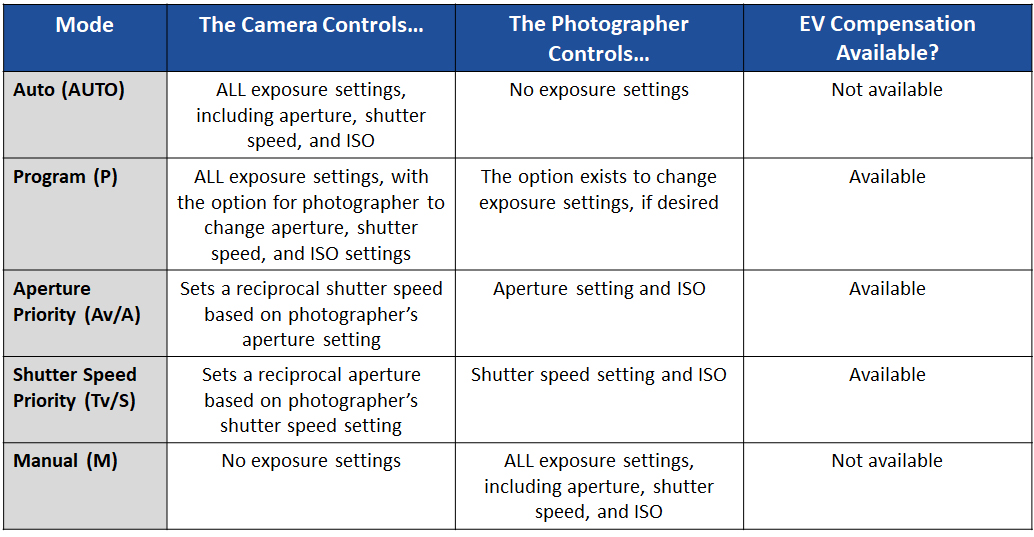
Despite what you read on the internet (inclusive of the memes on Facebook), one camera mode is not better or worse than another. Each camera mode can get you to the same place in making a “correct” exposure. It just does so in a little different way.
For example, let’s say you wanted to photograph the waves along the coastline (like the feature photograph at the top of this post from Schoodic Peninsula in Acadia National Park, Maine). As you survey the scene and begin visualizing how to create your photograph, hypothetically, you decide you want everything from the foreground rocks to the islands on the horizon line in the background in focus. In other words, you want a big depth of field. So we need a big number aperture. Great. Let’s arbitrarily pick f/22 for this example.
When you turn on your camera , let’s say you start in AUTO mode. For the sake of the example, you set ISO to 200 and leave it there. Then you compose the scene, the camera meters the available light, and the meter yields an f/4 at 1/100th of a second. (I’m making these numbers up—yours will vary in the field.) Those settings are all fine and dandy if you wanted to depict a short depth of field. But you’ve already decided you don’t. In AUTO, you’re stuck with it. Total bummer.
BUT! You could switch to P or Av mode to adjust the aperture to f/22. In both modes, the camera will make adjustments to the appropriate shutter speed given the light. Problem solved. Unless you normally shoot in Tv…
I’ve seen photographers who typically shoot in Tv switch to Av to set the aperture, which is a perfectly acceptable behavior—but it occasionally leads to confusion. I recommend picking one camera mode and sticking with it as you learn exposure. You have so many other things to concern yourself with than burdening yourself with more disorientation.
So let’s stay on Tv mode, but set the aperture…if you recall the inverse relationship between aperture and shutter speed, you can determine the shutter speed setting required to get to an f/22. If you add a stop of light through the shutter speed (i.e. slow it down, add more time), you need to subtract a stop of light through the aperture (i.e. close it down to a smaller hole). If the AUTO mode suggested an f/4 at 1/100th of a second was a correct exposure (even if it rendered an inappropriate depth of field), then we can calculate the reciprocal values at f/22—oh, get ready for some math to go down— specifically:
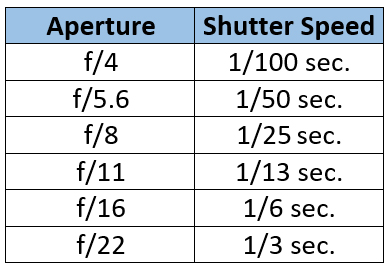
All of the above combinations, given our hypothetical scenario, let in exactly the same quantity of light. These are all correct exposures for our hypothetical situation. They are not all, however, right answers to depict the depth of field you wish for this scene.
Knowing this, if you’re in Tv mode, you’d only need to adjust the shutter speed until you reach a slow enough value that triggers the camera to spit out an f/22 for you. In this example with my made-up numbers, you’d set the shutter speed to 1/3 second to provide the f/22 you desire. A slower relative shutter speed will yield a smaller aperture (bigger number). A faster relative shutter speed will yield a bigger aperture (smaller number). If you keep this in mind, you can—in a roundabout way—control the aperture when using Tv mode. (You can also control motion via the shutter speed in Av mode tapping into the same mentality.)
In M mode, you’d have to rely upon manually lining the tick mark up on the meter you see in your viewfinder and/or LCD screen on the back of the camera by adjusting both the aperture and shutter speed simultaneously. In this scenario, I’d set the aperture first (i.e., f/22) then line up the shutter speed as needed to 1/3 sec.—which is pretty much what I’d be doing in Av or P mode…only using different buttons. Or in Tv if I set the shutter speed first. Regardless of mode, you can get to the same result.
Now, I’ve seen some workshop participants, in the midst of an exposure meltdown on Av, Tv, or M mode (it happens to all of us, don’t worry), switch back to AUTO mode to “see what the camera says.” The problem with this approach is that you’ll get a bunch of numbers with no explanation of why the camera made the decision it did. While it may give you an appropriate meter reading to start with, what the camera chose may, in fact, not be a right answer for what you’re trying to accomplish in terms of depth of field and depicting motion. It could mislead you. Because of this, I discourage you from relying solely upon the camera to provide solutions. Instead, concentrate your efforts on learning what aperture, shutter speed, and ISO do and how it affects the image. It’s a big investment, but a worthwhile one in you gaining authority over your photographic process–no matter which camera mode you end up using.
Once you have a command of exposure, as far as I’m concerned, I don’t care how you create your photograph, just that you do. I couldn’t care less what camera mode you use. I have no data to prove it, but I’d bet a whole lotta money that no one has ever looked at any image and said, “Hmmm…you know what would have made this photograph better? Shooting it on Manual mode.”
If you are proud of the images you’re making in Aperture Priority mode, then keep on keeping on with Aperture Priority mode. If you’re curious about how it feels to photograph using Manual mode, try it! You’ll pretty much be doing the same thing as you would in Av mode, only with different functions and in a little different way. If you don’t like it, flip back to Av and spend the rest of your days photographing to your hearts content in Av. Ignore what other people think or what the social media memes say about your choice–this is YOUR photography, your process, your life. Make your art however you wish. Control your own destiny.
Be well, be wild, and be happy with whatever camera mode setting you choose.
~Bubbles
Have a question about photography, art, and/or the creative life? Need some advice? Send your question to Dear Bubbles at [email protected] to be possibly featured in a future column post. (If you’d prefer a different display name than your real first name, please include your preferred nickname in your note.)




